The Informatics Logo
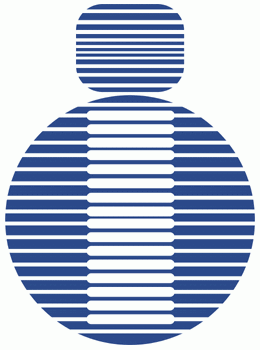
Since most of my audience of this website are from Informatics, this next story is about our logo. Many of us use the logo, but we often get a blurred one, a JPEG or GIF format we got from the web, and when we place it on our printed material, it sometimes, comes out blurry, has jagged edges, has spots all over the white space, or the lines disappear or are not clear.
I always taught in my graphics classes that vector graphics are always clearer than raster graphics when it comes to resizing. And in raster graphic softwares, generally it is best to resize from a large resolution going to a smaller resolution.
Now the best way to always have the Informatics logo as clear as possible is to make a vector graphics version. But with the so many lines, just by looking at the logo, some people do not want to do it anymore. Since you have to re-draw each one in a vector graphics software. And you'll say only crazy people would do that.
Well when I worked in Informatics, I was one crazy person. And in my first month, I already created a vector version of the Informatics logo and whenever I needed it, I had it saved in a CD that I always used.
Now if you need a clear logo of Informatics to be used on any printed material, or on a website, or powerpoint presentation, you could use the formats I made.
But do remember this is not my property, the logo design is still the intellectual property of Informatics, so if you are going to use, do not say it is yours. I just made various versions of the logo free for downloading. I didn't check each one I uploaded, so if ever there is one that got corrupted during the upload, just email me so I could re-upload it again.
Just click on the file format you need below. For the raster formats below, the resolution is 300dpi with a size just right to fit in a 8.5" x 11" letter sized paper. If you do not know what you need, generally for websites and powerpoint presentations, try the .gif and .jpg formats. The common vector graphic versions are .cdr is for CorelDraw, .swf for Flash, .FH10 for FreeHand 10, .ai for Illustrator, .dwg for AutoCAD. I did not upload these versions due to the large file size when maintaining the 300dpi resolution: .eps, .cur, .ico, .xpm, .bmp, .psd, .pp5, .tga, .ppf, .sct, fpx. Although I could make this available if someone requests for it. If ever you downloaded a raster format and it kind of has jagged edges when resizing, try changing the image mode to RGB before resizing since it may be under indexed colors which has less colors for better anti-aliasing.
-
Download ".$file." : ".$kbsize."KB
"; } } closedir($handle); } ?>
0 Comments:
Post a Comment
<< Home