Email Client Software Problems...Part 1
Although I believe today, there are more people using free browser-based emails like Yahoo and Hotmail and less POP3 emails, I am still posting this article for the minority since my clients of my own company are part of that minority that all of them usually have the same problem when it comes to POP3 emails.
For those that use POP3 email client softwares like the following:
You usually enter the following:
Login, Password, Email, POP3 Server, SMTP Server, Your Name that the recipients see when you send them an email and a Label Name to differentiate one account from another if ever the email software supports multiple accounts.
And all of these values will be given by the company who renders the POP3 service like your ISP or hosting provider.
And most of the time here are the common problems encountered when using these softwares.:
Now let's tackle them one by one...
Virus Infection
Most of the vulnerable people here are the Microsoft Outlook and Outlook Express users since these two have been the most susceptible. Not only because Microsoft makes the worst software in the world, but maybe because it is used by the majority and this is more worth hacking into than any other software brand. The best way to be protected is (1) Always download Windows Updates at http://www.windowsupdate.com and (2) Have a good anti-virus software installed like McAfee, Norton or AVG. I personally use AVG because it is free and is as powerful as Norton and McAfee with free updates as well. Once you have this installed configure it to scan incoming and outgoing emails and that's about it.
Unread mails because they are so many!
Sometimes we receive soooooo many emails, some important, some goes straight to the trash, but since they are so many, we sometimes cannot filter out the important ones over the less important ones. And here are two solutions for that: (1) Use Folders and Inbox Rules and (2) Filter out spam automatically.
Inbox rules also called rules wizard in the newer versions of Outlook and Outlook Express. Eudora has this also along with other email softwares. This feature is good for sorting out emails so they do not become confusing due to the large amount of mail. Although other email softwares have this feature, the procedure I will give is for Outlook or Outlook Express. You might need to find out how to do it with your own email software.
In MS Outlook, click on the Tools menu then Rules Wizard
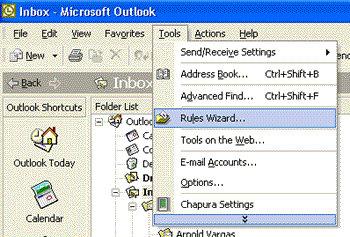
After clicking on the Rules Wizard menu, you will see something like this:
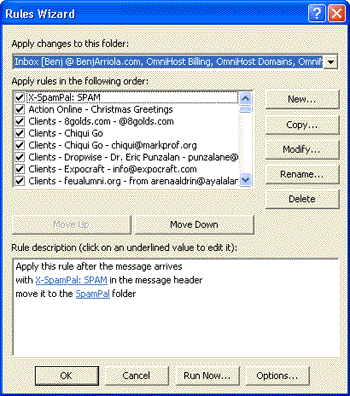
Click on the New button.
Then leave everything the same and choose Move messages based on content and click on the Next button.
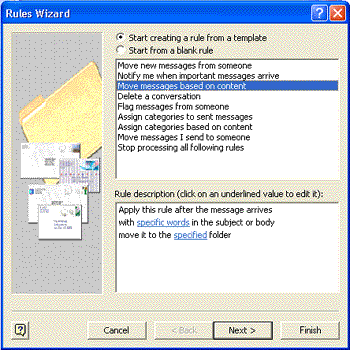
You may choose your own rule, but let's just assume you want to move messages based on who it is coming from, so take out the check box on with specific words in the subject or body, scroll down a bit and place a check on with specific words in the senders address, and in the Rule Description below, click on the specific words and type in the email address of one person you know who always sends you an email, click on Add, then click on the OK button.
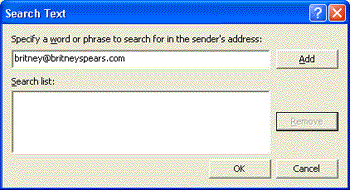
Now your back to the old dialog box, click on Next and keep the rule checked at move it to the specified folder and in the Rules Description, click on the word specified and navigate to where you want the emails of this person to go to. Click on New to create a new folder, and name it to the name of the people who owns the email address you typed earlier. Choose the location where you want the new folder to be made and click on OK
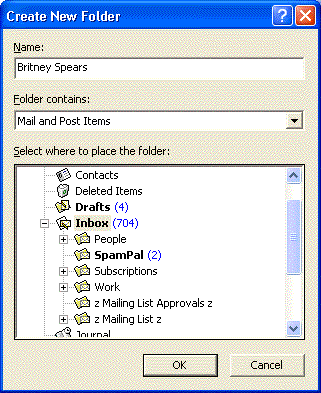
You should now see the created new folder, choose that and click on OK.
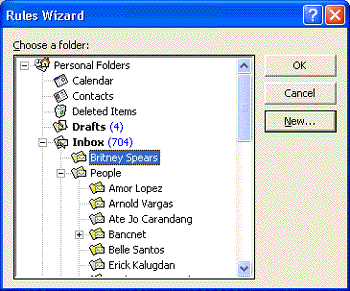
Back to the Rules Wizard dialog box, click on Next, you'll see the exceptions options, let's skip that first and click on Next again. You will now reach the final step. You could name the rule anything you want and place a check on Run this rule now on messages already in "Inbox". so that the existing emails you receive will already get sorted and click on the Finish button.
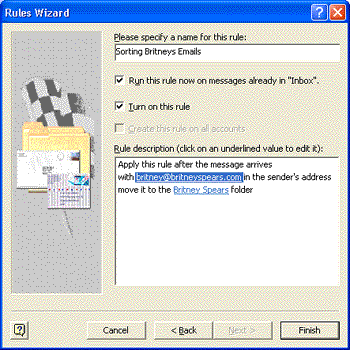
Once all your emails are transferred, finally click on OK on the Rules Wizard dialog box and your are done!
Now do the same for all your other friends and their email gets sorted whenever you receive them. This way it is easier to find emails and you could address to the ones that are more important than the others.
But the next problem is we all do get a fair amount of spam mail, and their email addresses change all the time, even content changes all the time and you will make rules forever to keep them out of the way. So what I use is SpamPal, which you could download for free at http://www.spampal.org. Once you download it, their website has instructions on how to install it and follow it to the letter and you'll be able to filter out spam on a folder.
SpamPal checks out IP addresses commonly used by spammers based on the spamlist databases they connect to. Now a word of caution though is not all filtered out as spam will actually be spam, but most of the time it is. And some spammers may also not be detected as spam, although they are. And to fix that, SpamPal has a Whitelist and Blacklist. For email addresses considered as spam but is not spam, add them to the Whitelist and for spam that was not considered spam, add them to the Black list and the next time you receive the emails they will now go to the right places.
Next Problem: Mail box gets full.
2 Comments:
CARlo wrote,
its about subcribing to newsgrouup? i used newsgroup
from microsoft...but when it comes to other network
i cant connect to it? how? for example: alt.graphics.photoshop
i have 15 email accounts ?is there a way to easiy manage all of them ...is there a program or configuration that i should do to this... so i can have less time checking all of my emails (web based)? CARLo
Post a Comment
<< Home